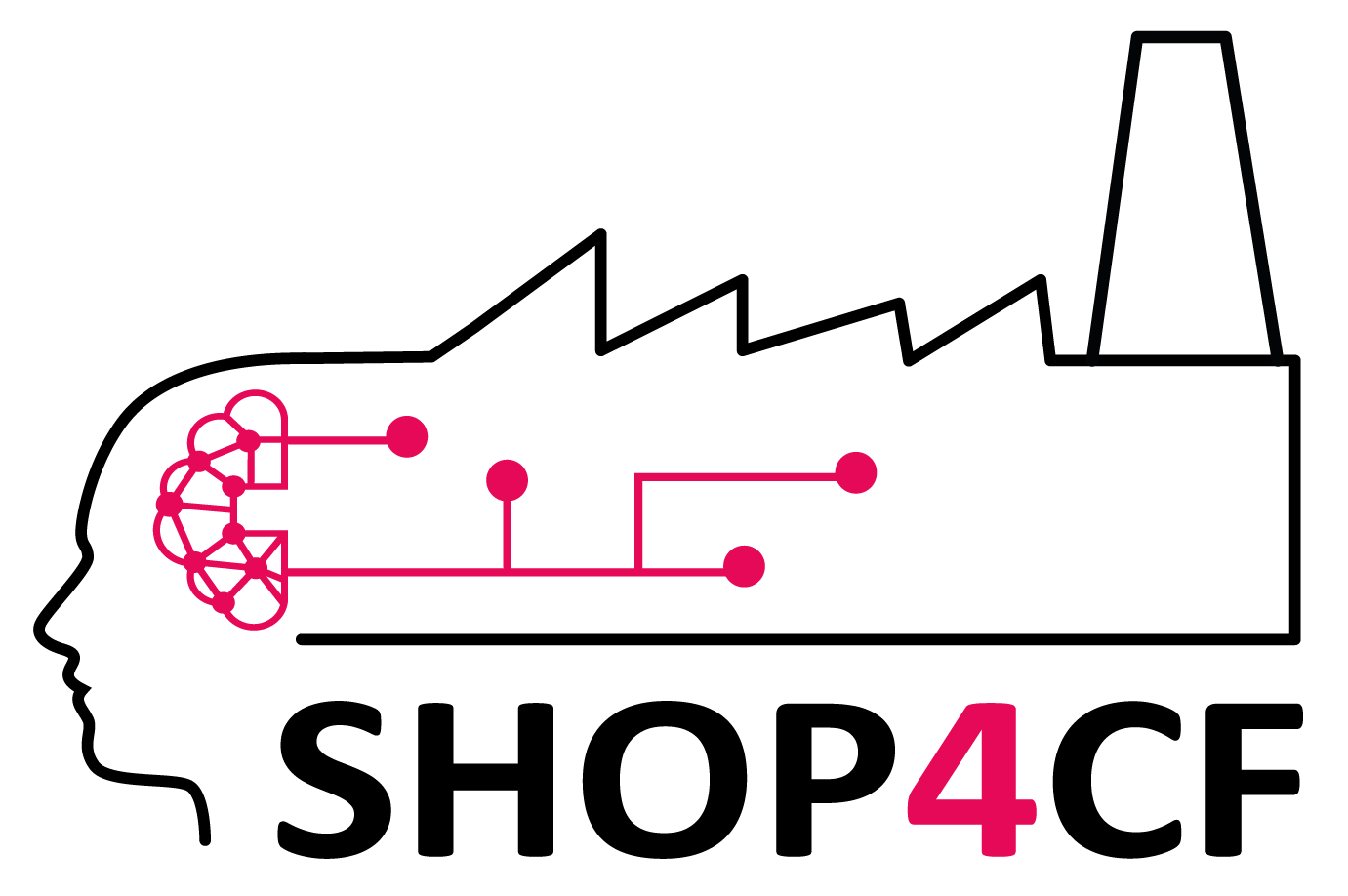What’s a ‘supporting tool’ in the context of SHOP4CF?
What is a SHOP4CF 'supporting tool'?
In the SHOP4CF project, we often talk of the “design->execute->analyse” paradigm as a way to understand what lifecycle phase specific software component are catering to. Supporting tools are by definition focusing only on the design and analyse phases. They range from support for planning, design, deployment, and maintenance of human-centric factories.
The main difference between supporting tools and components is that supporting tools are not designed to operate during the execute lifecycle phase, and as such, are not directly designed for compatibility with the FIWARE software platform. They are typically as stand-alone software tools for a range of tasks typical for designers and planners of human-centric robotics applications during the design and analyse phases. The tools are available through the SHOP4CF website.
What supporting tools are available through SHOP4CF?
Safety planning tool
Calculates and visualized the required size of the minimum separation distance for collaborative robotics applications. Through use of the tool, humans can work more closely with robots while respecting safety requirements
Toolkit for planning safety of collaborative robotics applications
Practical examples of safety for collaborative robotics applications, guides on relevant standards and regulations, legal insights for the factory production manager who is about to plan or adapt a collaborative robotics application. The Toolkit reduces uncertainty regarding human safety.
Protocols for safety validation
Want domain and robot type specific protocols? These pdf’s will provide a step-by-step guide for you on how to validate the safety of a collaborative robotics application through a physical measurement.
Design thinking methodology supporting tool
Identify specific needs of users, make solutions more productive, attractive and efficient with Wekan*, a visual collaboration platform, made to facilitate and organize tasks in industrial innovation processes. *https://wekan.github.io/
Methodology to model end-to-end manufacturing processes with advanced dynamic and human-centric task allocation (MPDesign)
MPDesign provides insight into the composition of the flexible manufacturing process in terms of the availability of resources and correctness of the inputs and outputs flow. This is achieved by facilitating the step-by-step gathering of information related to manufacturing tasks and potential actors involved in the production process. The outcome may be used to assign workers to tasks fitting their qualifications, allocate robotic agents to tasks that may harm humans, and adequately plan upskilling of the personnel. MPDesign is also an excellent means to document the manufacturing process's design for future reference.
Human-Machine interaction modelling and validation (HUMAIN)
The HUMAIN tool is an interactive questionnaire-based web tool that enables designers and developers to validate that their interfaces. It covers all aspects relevant to support an intuitive and personalised interaction between humans and machines/robots. Through a set of questions dealing with user experience (UX) in human-machine interactions (HMI) with special focus on the end-users, this tool provides a set of recommendations (based on interaction patterns and design guidelines) that designers and developers should implement in their interfaces to ensure usability, accessibility and UX aspects.
Subjective user experience and acceptance assessment tool (WorkerFeedback)
The WorkerFeedback tool is a web-based questionnaire that enables a solution provider/developer to collect feedback on the use of their solution when it is piloted or tried out by test users (e.g., factory floor workers). The questionnaire collects information on the worker background and has 14 questions related to the subjective experience of using the developed solution. These questions are related to the themes of user experience, user acceptance, usefulness, usability, ergonomics, safety and ethics. For solution providers, the tool provides an easy way to collect human-centric information of a solution, and for workers, it provides an effortless way to have an impact on improving work tools
Human Performance Assessment Tool (PATH)
The human performance assessment tool supports the rapid assessment of various factors affecting human performance and part quality in industrial operations. In particular, the assessment reviews factors such as time deviations (faster or slower executions), assembly sequence modifications or errors (forgotten parts, incorrect operations, etc.). Beyond the rapid assessment of human performance factors, the tool proposes the potential areas of improvement. A SSH (social sciences and humanities) professional is required for full assessment before engaging further actions. PATH is a web-based application that can potentially run from telephones, tablets or PCs. It enables workers and managers to provide feedback about the tasks they perform, the working conditions or their attitudes. Privacy aspects have been included into the tool: the questionnaire is anonymous and only statistical results are provided.
Click the button below to learn more about the SHOP4CF supporting tools. This document introduces all supporting tools that were finalized and/or developed in the SHOP4CF project.